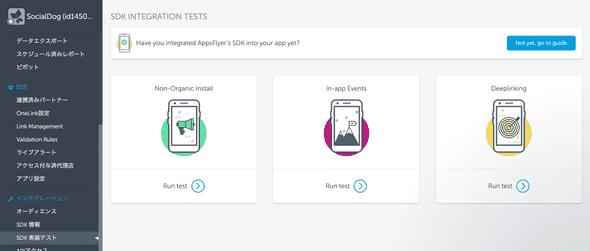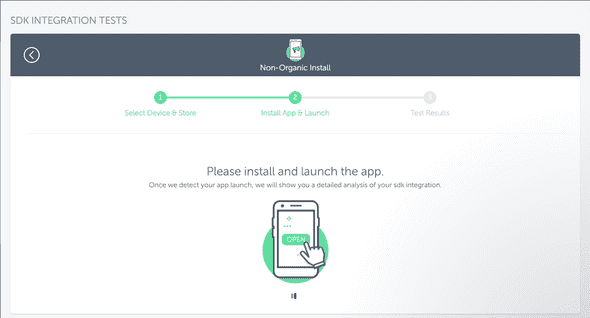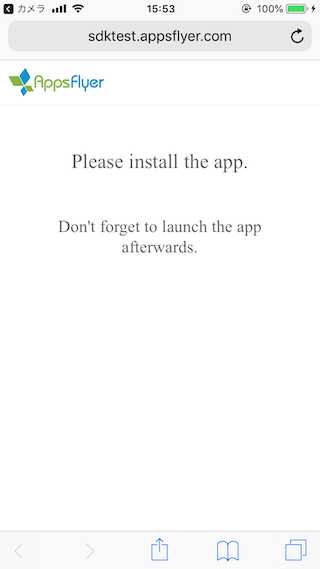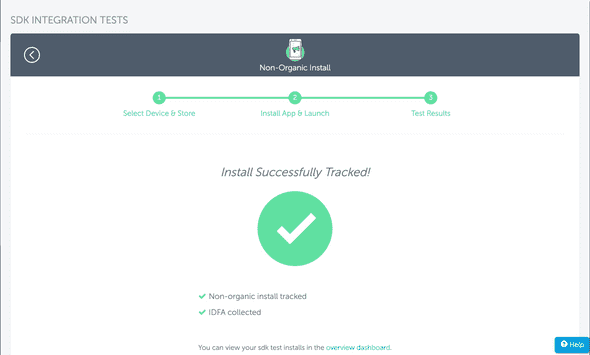recolog
@t0m0120react-nativeにappsflyerを導入する。
February 12, 2019
ios
react-native用package
AppsFlyerSDK/react-native-appsflyer
README.mdのままyarn add react-native-appsflyer
PodFileにreact-native-appsflyerを追加してインストールする。
My Device ID by AppsFlyer/itunes.apple.com
をインストールして端末をホワイトリスト化する。(公式のQRコードリンク切れてる…)
iOS SDK実装・計測テスト方法 - Testing iOS SDK Integration
追加したホワイトリスト端末を選択しXCodeを選択,QRコードを実機スマホで取る
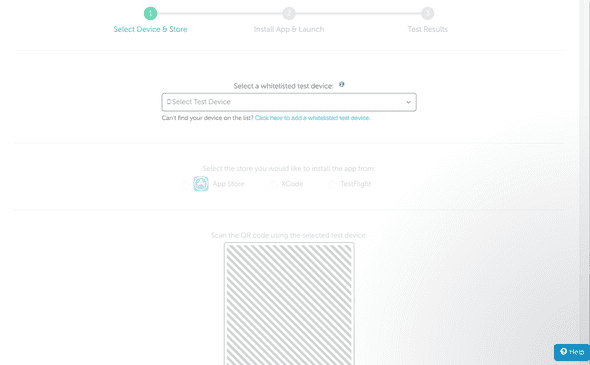
PC
SP
iphone上でこの画面の状態からアプリをXcodeでビルドしてインストールする。 インストールして1分ぐらい待つとAppsFlyer側の画面がSuccessに切り替わるはず。 (もしかしたら作成した直後調子悪かったりするかも?何回か試していると成功した)
オーバービューのappsflyer_sdk_test_initインストール数が増えているので完了
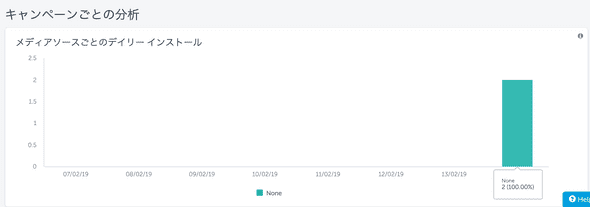
Android
ReactNativeのiosにAppsFlyerを導入する。
iosと比べて確認方法が楽で説明も充実しているのでこれ参考で終わるはず。
と思ったがの警告で
AppsFlyer broadcastReceiver wasn't found in the android manifeset you may continue withuout the broadcastreceiver configured but the test will only pass if the app has never been opened and the device is whiteliested do you wish to continue with testing ?Manifest Receiver(Optional)でError
MainApplication.xmlへPermissionとreceiverを追加して再ビルドでSuccess。
<uses-permission android:name="android.permission.ACCESS_NETWORK_STATE" />
<uses-permission android:name="android.permission.ACCESS_WIFI_STATE" />
<uses-permission android:name="android.permission.READ_PHONE_STATE" /><application>
...
<receiver android:name="com.appsflyer.SingleInstallBroadcastReceiver" android:exported="true">
<intent-filter>
<action android:name="com.android.vending.INSTALL_REFERRER" />
</intent-filter>
</receiver>
...
</application>その他
iosをメインでandroidを久々に触ると下記の様な古いアプリがあるエラーでインストール出来ないとか初歩的なので毎回あっ・・・ってなる・・・
INSTALL_FAILED_UPDATE_INCOMPATIBLE: Package jp.autoscale.socialdog signatures do not match the previously installed version; ignoring!